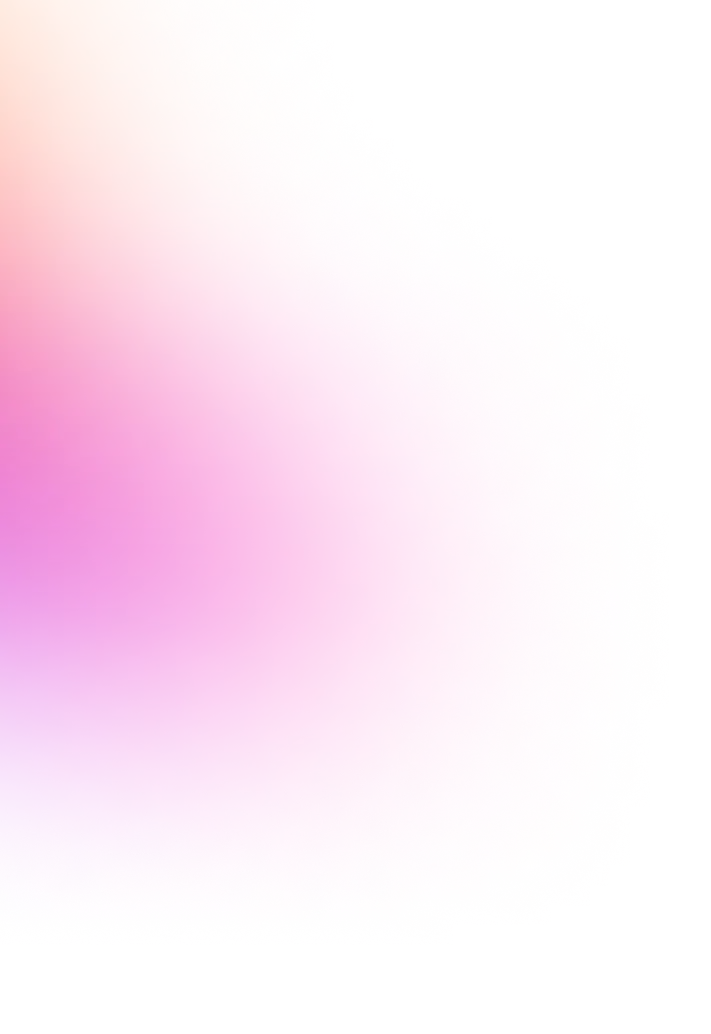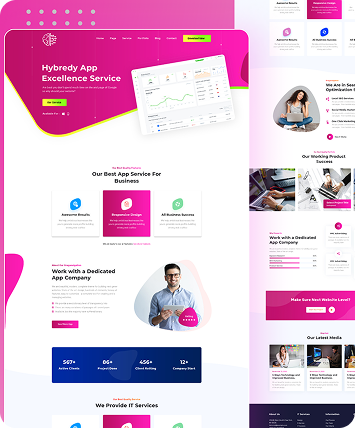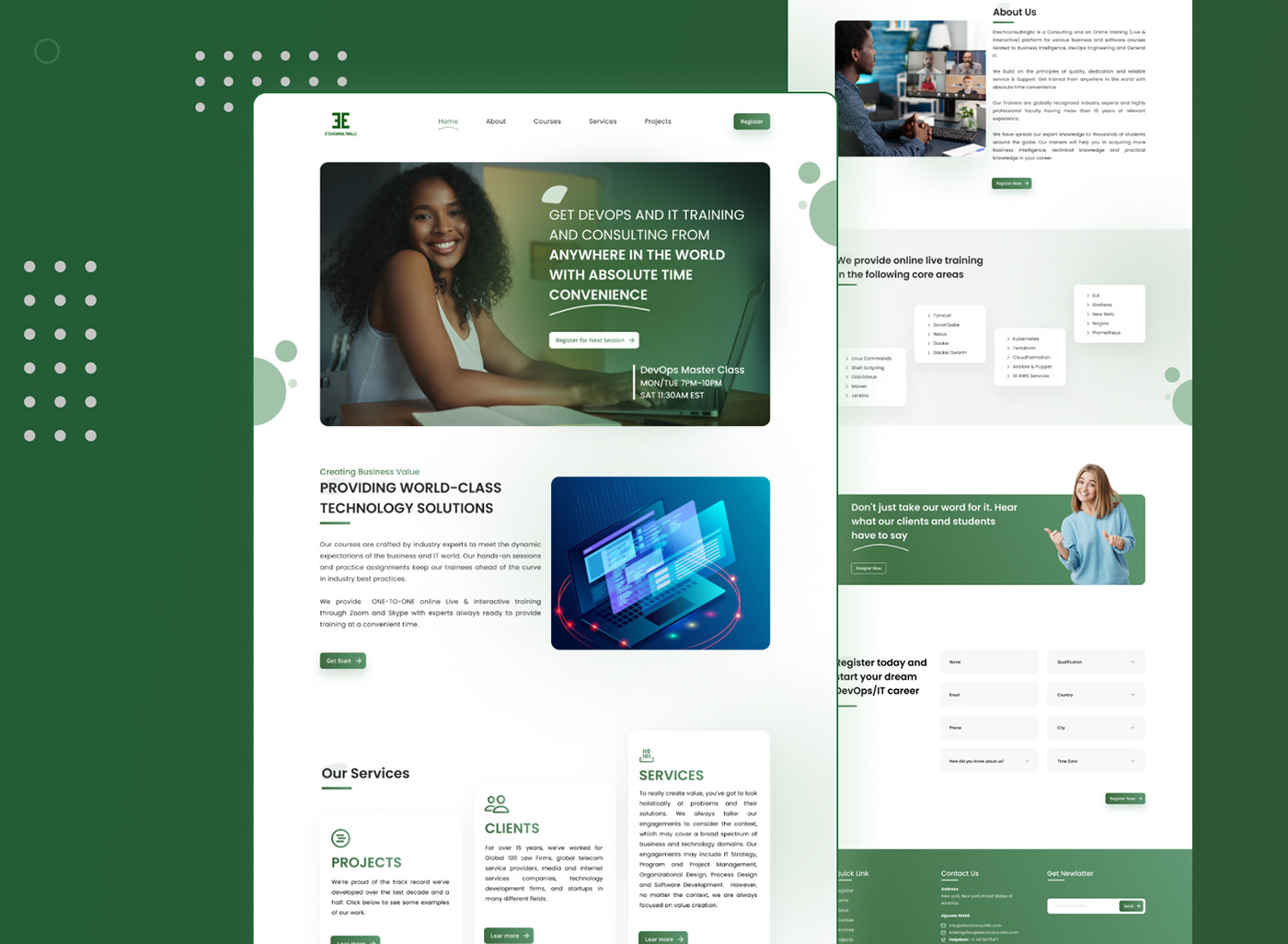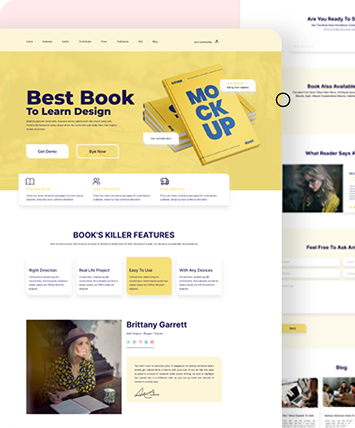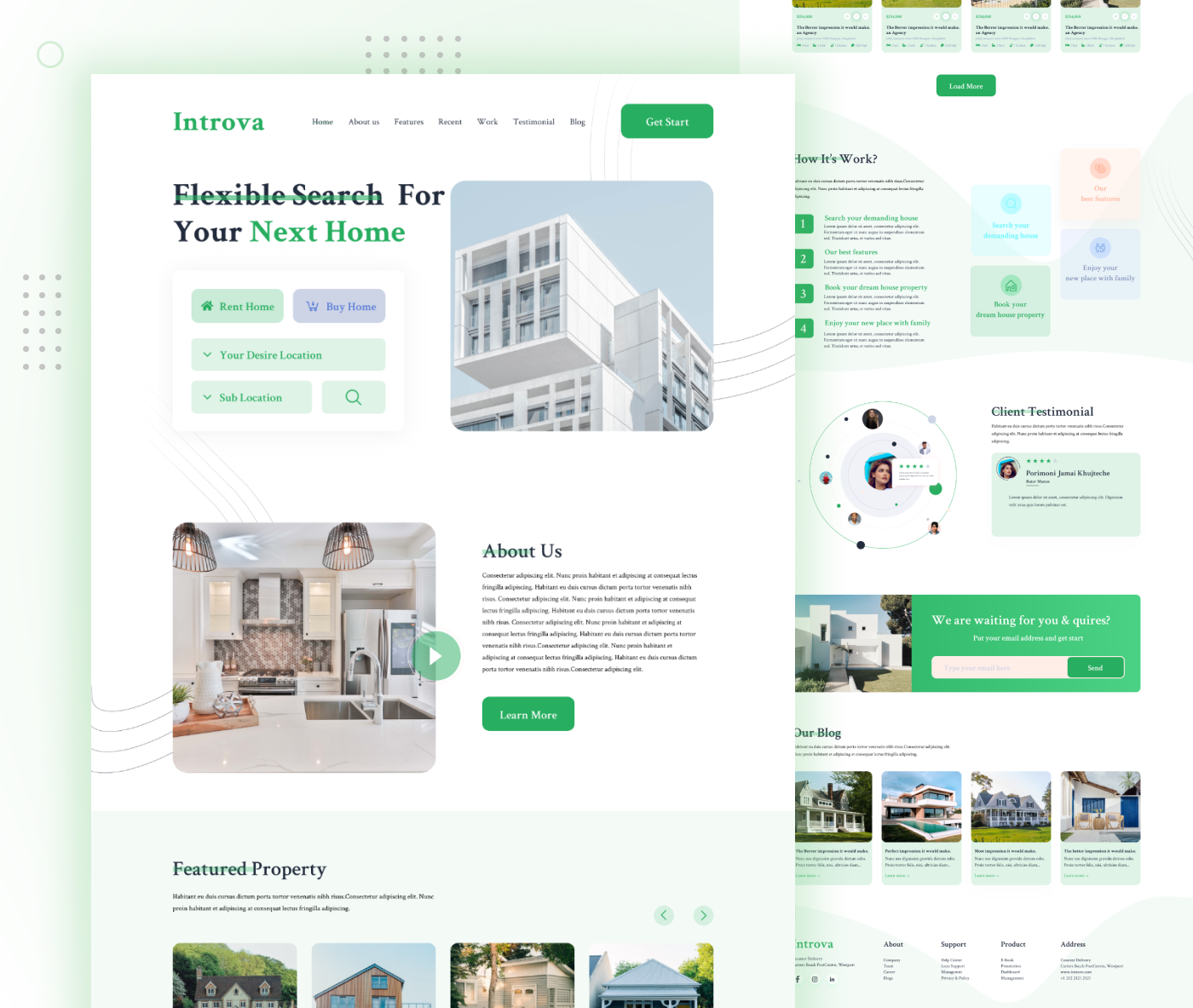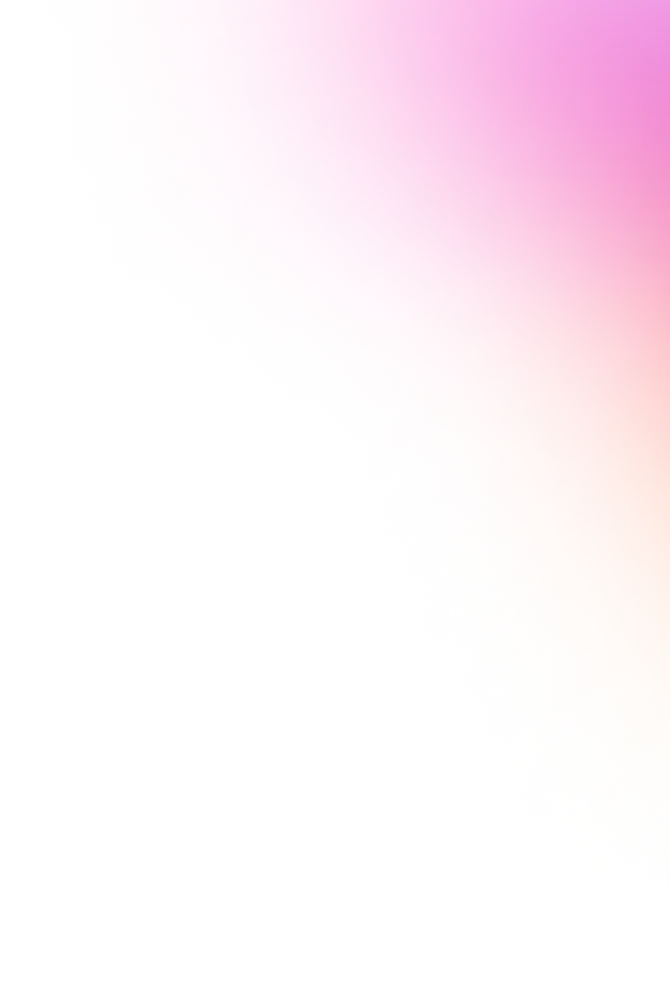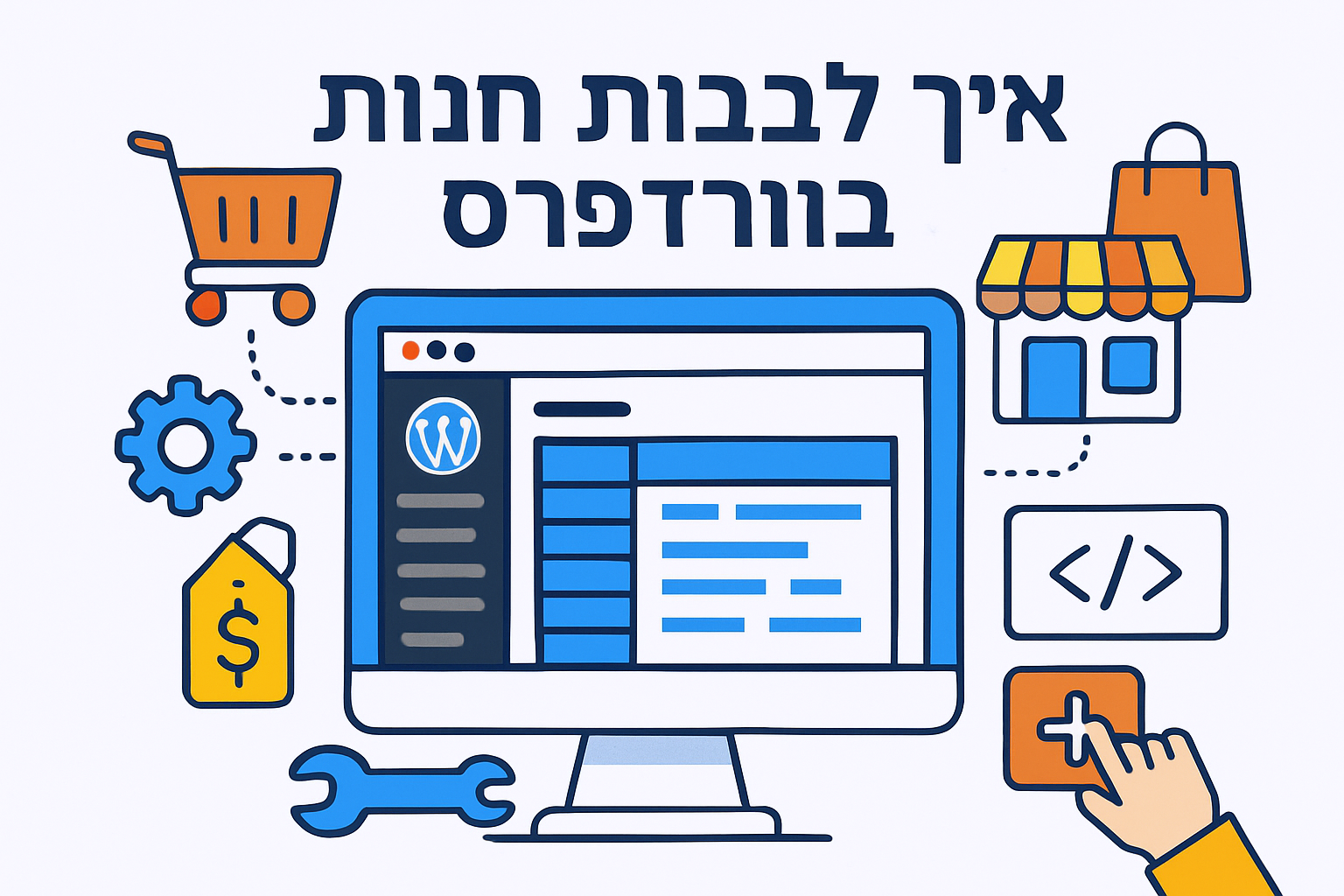יזמים יקרים, תנו לנו לנחש—יש לכם רעיון בראש, חלום בלב, אבל תקציב? פחות.
במקום להיתקע עם ספקים, שרתים, ודומיינים… בואו נתחיל בקטן, בגדול.
וורדפרס, על המחשב שלכם. לבד. בשקט. בלי שאף אחד יגיד לכם איך ומתי.
שלב 1: התקנת XAMPP – הקסם שמדליק את השרת המקומי
XAMPP הוא קופסת קסמים קטנה שהופכת את המחשב שלכם לשרת אישי.
מה זה שרת? כמו בית דיגיטלי קטן לאתר שלכם.
הורידו את XAMPP מהאתר הרשמי – בחרו לפי מערכת ההפעלה.
התקינו וסמנו את Apache, MySQL ו־phpMyAdmin בלבד.
הפעילו את Apache ואת MySQL דרך לוח הבקרה.
שלב 2: יצירת בסיס נתונים – איפה שהאתר ישמור את כל המידע
כדי שוורדפרס יעבוד, הוא צריך איפה לשמור פוסטים, משתמשים, תפריטים, הכול.
ככה יוצרים בסיס נתונים:
היכנסו לדפדפן והקלידו: http://localhost/phpmyadmin
לחצו על "Databases"
תנו שם כמו: my_website ולחצו Create
שלב 3: הורדת וורדפרס והכנת הקבצים
הורידו את וורדפרס מאתר wordpress.org
חלצו את הקבצים
העבירו את התיקייה לתוך htdocs שב-XAMPP (למשל: C:\xampp\htdocs)
שנו את שם התיקייה לשם ידידותי כמו myproject
שלב 4: התקנת וורדפרס – הגיע הזמן לעצב מציאות
בדפדפן, הקלידו: http://localhost/myproject
בחרו שפה
מלאו:
שם בסיס הנתונים: my_website
שם משתמש: root
סיסמה: להשאיר ריק
שרת: localhost
קידומת טבלאות: wp_ (או אחר)
לחצו על "שלח" ואז "הפעל התקנה"
הגדירו שם אתר, שם משתמש, סיסמה ודוא"ל
סיימתם? הגעתם לדשבורד. קסם!
סיכום – אתם מוכנים להתחיל ליצור
ועכשיו?
יש לכם אתר. משלכם. על המחשב.
תשחקו, תלמדו, תטעו, תעצבו, תבנו.
אין הגבלות, אין שיפוט. רק אתם, החלום – וקצת PHP בצד.
רוצים שנבנה יחד גם את שלב הבא?
כתבו לי – ונמשיך להדליק עולמות דיגיטליים.